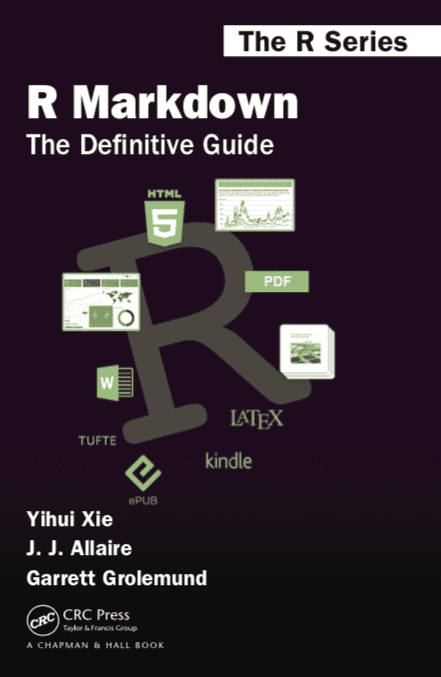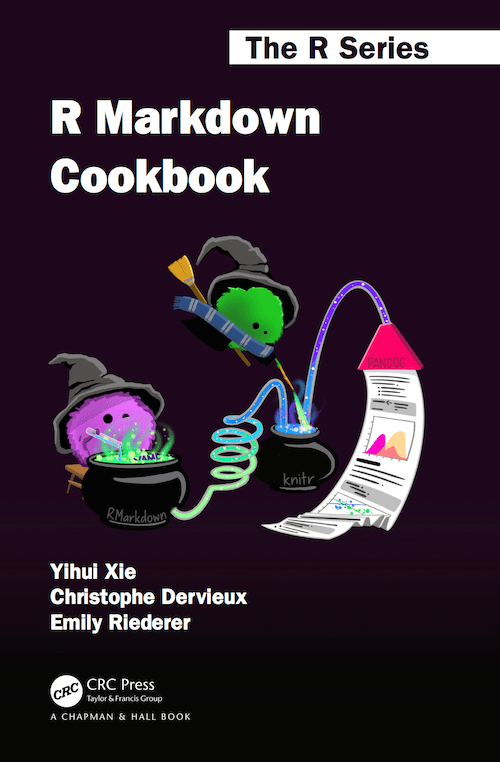---
title: "Diamond sizes"
date: 2022-09-12
format: html
---
```{r}
#| label: setup
#| include: false
library(tidyverse)
smaller <- diamonds |>
filter(carat <= 2.5)
```
We have data about `r nrow(diamonds)` diamonds.
Only `r nrow(diamonds) - nrow(smaller)` are larger than 2.5 carats.
The distribution of the remainder is shown below:
```{r}
#| label: plot-smaller-diamonds
#| echo: false
smaller |>
ggplot(aes(x = carat)) +
geom_freqpoly(binwidth = 0.01)
```Quarto
Recherche reproductible en écologie numérique
IRD (ENTROPIE)
November 21, 2023
Notebooks
RMarkdown & Jupyter Notebook
RMarkdown
With time, RMarkdown gathered an entire ecosystem of R packages

Quarto: Next gen R Markdown

Quarto unifies and extends the R Markdown ecosystem
Quarto is a new, open-source, scientific and technical publishing system
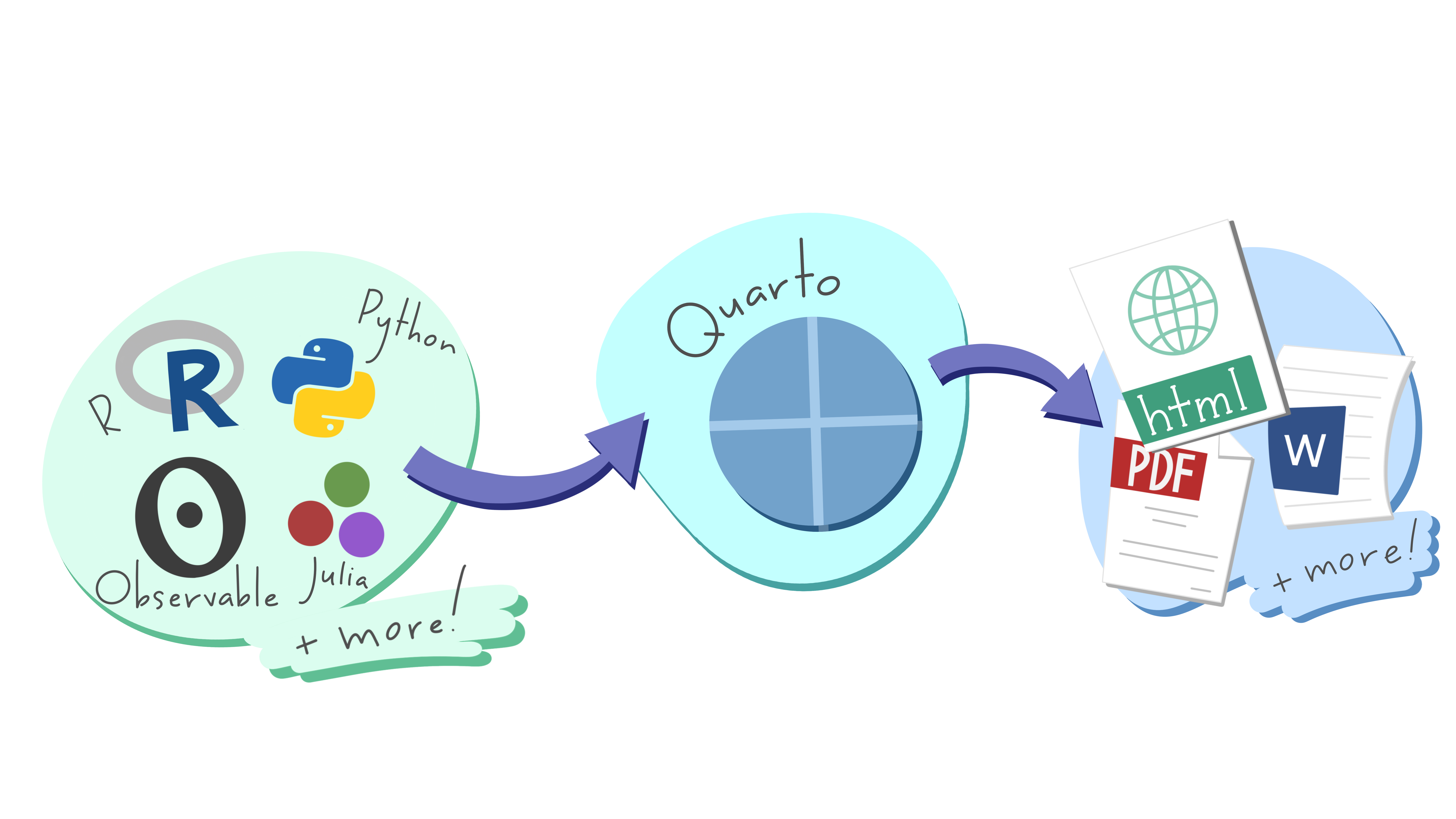
Quarto is a new, open-source, scientific and technical publishing system
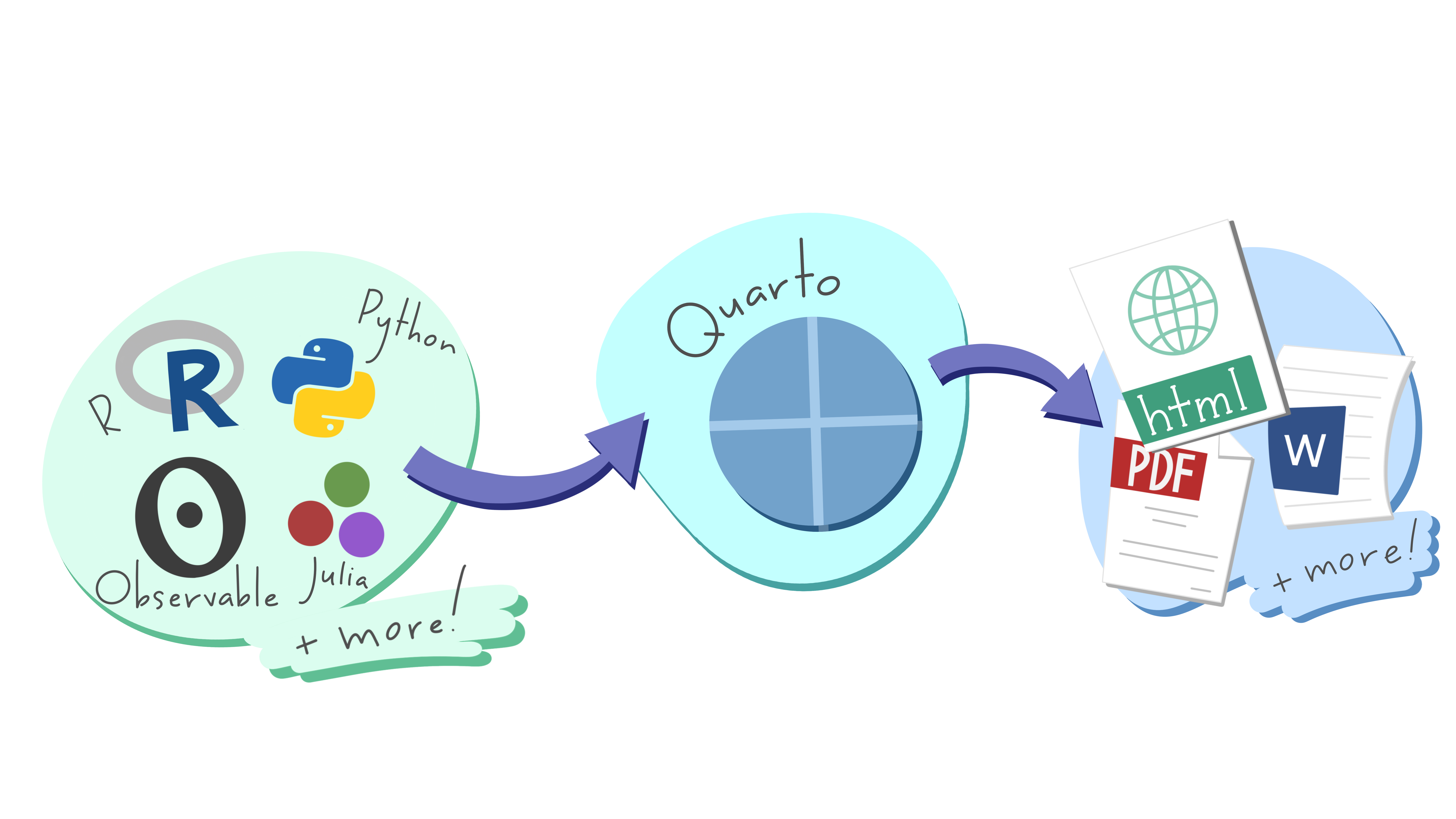
Quarto is a software (command line interface) that renders plain text formats such as .qmd, .rmd, .md into static PDF/Word/HTML reports, books, websites, presentations and more
Quarto CLI orchestrates each step of rendering
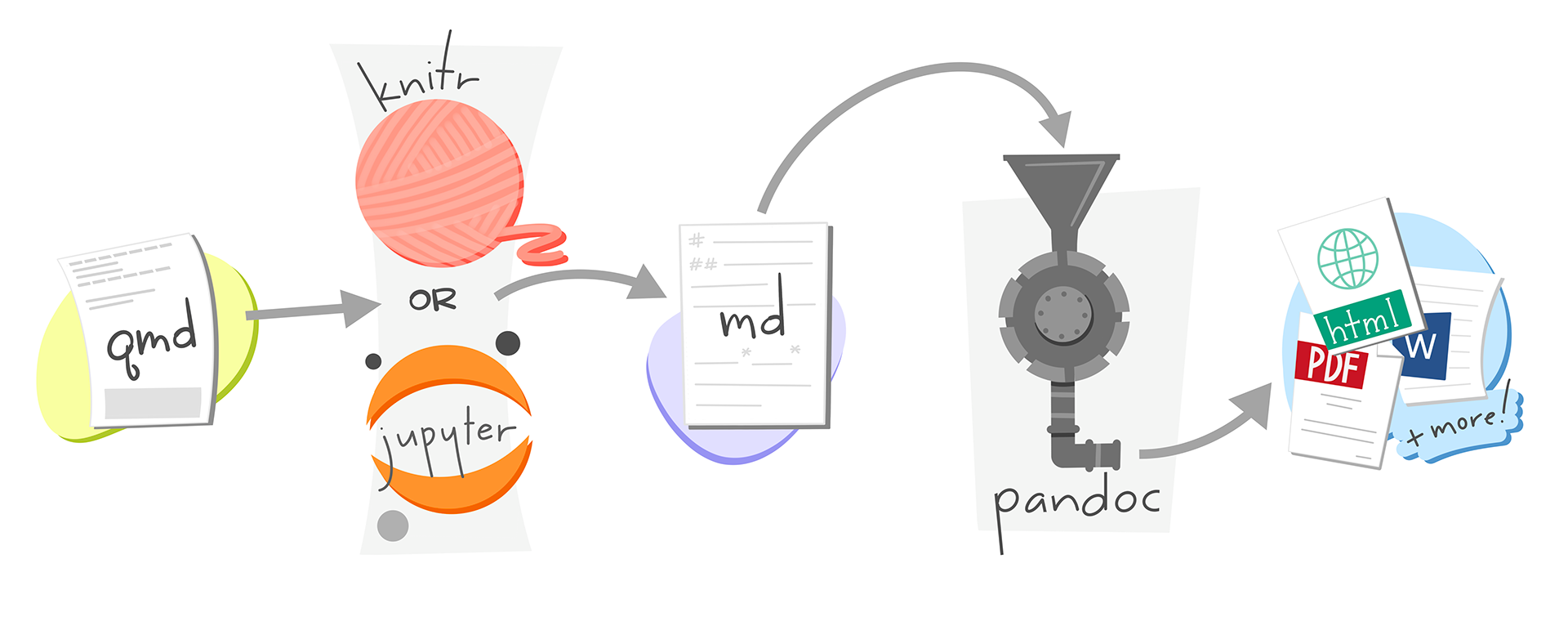
Quarto basics
This is a Quarto file – a plain text file that has the extension .qmd:
Quarto basics
It contains three important types of content:
- An (optional) YAML header surrounded by
---s. - Chunks of R code surrounded by
```. - Text mixed with simple text formatting like
# headingand_italics_.
Quarto basics
---
title: "Diamond sizes"
date: 2022-09-12
format: html
---
```{r}
#| label: setup
#| include: false
library(tidyverse)
smaller <- diamonds |>
filter(carat <= 2.5)
```
We have data about `r nrow(diamonds)` diamonds.
Only `r nrow(diamonds) - nrow(smaller)` are larger than 2.5 carats.
The distribution of the remainder is shown below:
```{r}
#| label: plot-smaller-diamonds
#| echo: false
smaller |>
ggplot(aes(x = carat)) +
geom_freqpoly(binwidth = 0.01)
```For example, Quarto powers Computo

A journal of the French Statistical Society SFdS - ISSN 2824-7795
Quarto VS Rmarkdown
Decoupling from R
- Quarto is multi-core and multi-engine
- Dedicated CLI
- Unlike Rmd / Jupyter notebooks (Python), Quarto is not tied to a language (You can use Python in Rmd within Rstudio and R in Jupyter notebooks but few people do)
- Compatible with your editor (Jupyter Lab, Neovim, VS Code, RStudio, etc …), with many visual edition modes available
- Makes collaboration easier
Quarto highlights
- Consistent implementation of features across outputs: (tabsets, code-folding, syntax highlighting)
- More accessible defaults, better support for accessibility
- Guardrails, particularly helpful for new learners: (YAML completion, informative syntax errors)
- Support for other languages like Python, Julia, Observable, …
Citations / cross-references
- citations: bibliography files (bibtex), bibliography style (csl)
- cross-references for figures (
fig-), tables (tbl-), sections (sec-), equations (eq-), (thm-), etc
Extensions
include-code-files: code from source filesfontawesome,academicons, … : Use iconscollapse-social-embeds: include social items.- Journal Articles Template
quarto-inrae-extension: INRAE formats for HTML, PDF, Docx, Revealjs, and Beamer, thanks to @david_carayon- … Quarto Extensions
Moving between formats is straightforward
RStudio integration
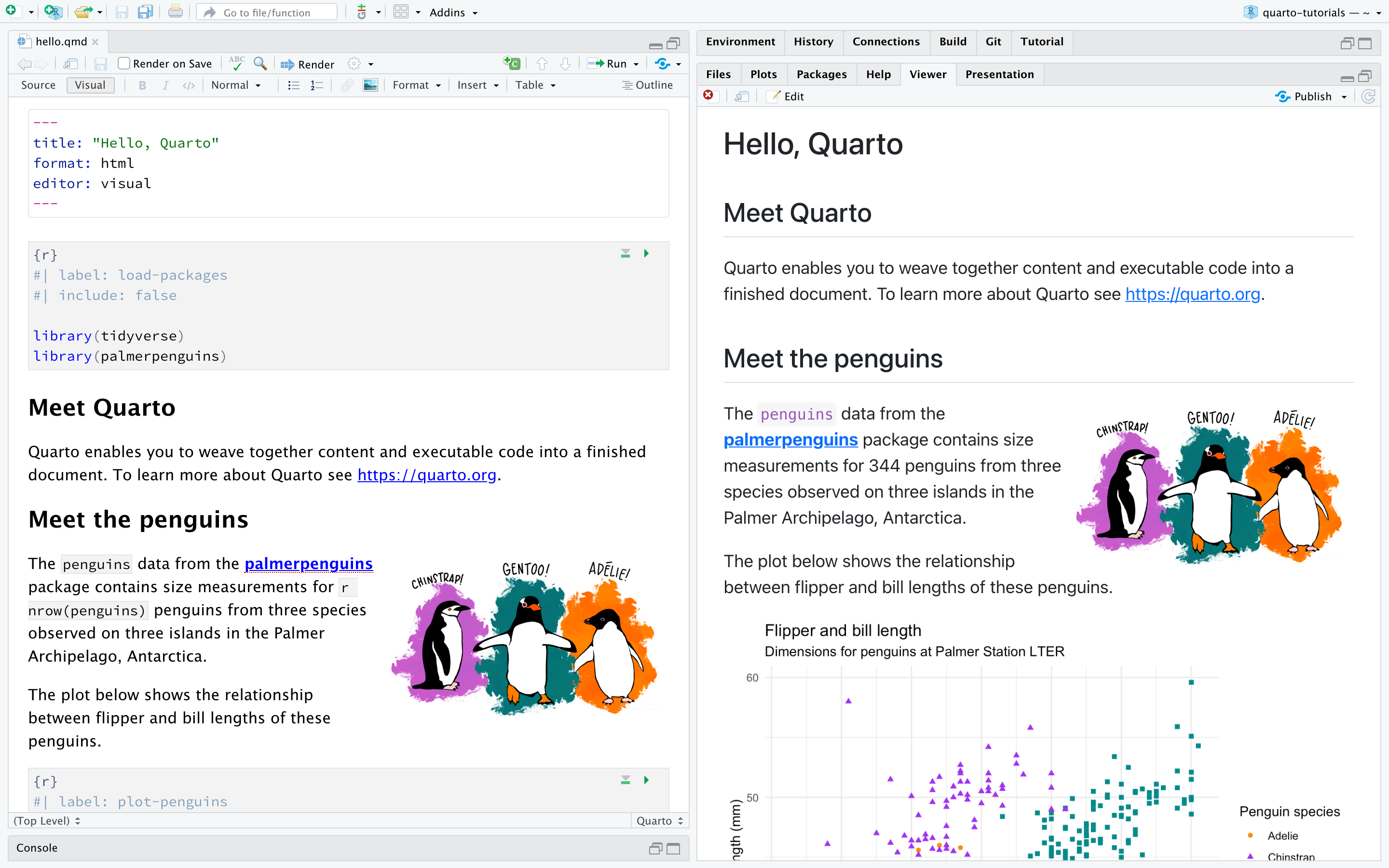
Presentations
Easy presentations
![]()
Toggle the slide menu with the menu button to go to other slides and access presentation tools. Some other tools like PDF Export in this settings.
![]()
Use the chalkboard button to toggle the chalkboard.
![]()
Use the notes canvas button to toggle drawing on top of the current slide.
Callout-blocks
::: {.callout-note}
Five types of callouts: `note`, `warning`,
`important`, `tip`, and `caution`.
:::Note
Five types of callouts: note, warning, important, tip and caution.
Tip
Five types of callouts: note, warning, important, tip and caution.
Diagrams
```{mermaid}
flowchart LR
A[Hard edge] --> B(Round edge)
B --> C{Decision}
C --> D[Result one]
C --> E[Result two]
```flowchart LR
A[Hard edge] --> B(Round edge)
B --> C{Decision}
C --> D[Result one]
C --> E[Result two]
Videos
Widgets
Native support for JupyterWidgets (Jupyter) and htmlwidgets (R/knitr)
Transitions
Use . . . to indicate a break at an arbitrary location
Let’s have a look at iris
| Sepal.Length | Sepal.Width | Petal.Length | Petal.Width | Species |
|---|---|---|---|---|
| 5.1 | 3.5 | 1.4 | 0.2 | setosa |
| 4.9 | 3.0 | 1.4 | 0.2 | setosa |
| 4.7 | 3.2 | 1.3 | 0.2 | setosa |
| 4.6 | 3.1 | 1.5 | 0.2 | setosa |
| 5.0 | 3.6 | 1.4 | 0.2 | setosa |
| 5.4 | 3.9 | 1.7 | 0.4 | setosa |
Fragments
::: {.fragment}
Fade in
:::
::: {.fragment .fade-out}
Fade out
:::
::: {.fragment .strike}
Strike text
:::
::: {.fragment .fade-in-then-out}
Fade in, then out
:::
::: {.fragment .fade-up}
Slide up while fading in
:::Fade in
Fade out
Strike text
Fade in, then out
Slide up while fading in
Column output
Tabset output
Easy layouts
RMarkdown
Quarto
```{r}
#| label: "setup"
#| include: false
knitr::opts_chunk$set(echo = TRUE)
library(tidyverse)
library(DT)
library(ggimage)
```Options are moved to within the code chunk using #| (hash-pipe) for each line
How to move to Quarto
- Install Quarto
- Start a Quarto Project
- Convert your Rmarkdown Documents
- Change your
output:to the correspondingformat:in your YAML - Use
knitr::convert_chunk_header()to convert your code blocks (outputs a.qmdfile)
- Change your
- Render your files
- For websites: edit your
_quarto.ymlfile if necessary - Publish
Take Home Messages
- Quarto is a new, open-source, scientific and technical publishing system
- Quarto supports multiple languages / IDEs
- Quarto standardizes a lot of outputs
- Does a better job of one document, many outputs than Rmd
- Lots of publishing features (references, figures, etc.)
- Very well documented
Ressources
Ressources
- Quarto documentation
- Hadley’s intro to Quarto
- Awesome Quarto
- La présentation originale de Cédric Midoux
Quarto – CESAB Data Toolbox – 2023-11-21